
timisssRaik
-
Posts
37 -
Joined
-
Last visited
Content Type
Profiles
Forums
Events
Posts posted by timisssRaik
-
-
-
Nu am dat cu mult, sharpen 30%, nu imi place cum se vede probabil de la stoc, mi se pare ca se vede urat...
-
Pe asta l-ai uitat:

Am modificat pe cel cu terminator, am adaugat depth:

:-"
-

Numai am .psd, iar stau 3 saptamani pana o sa primesc un raspuns :-/... Astept pareri ! :|
Si la cele doua de sus.
-
Inca unul:

Sugestii ? :| 8-|
Si la cel de sus.
-
New:

Stock:

Merci pentru comentarii amandorura, astept altele :).
Stiu ca nu are dimensiuni de semnatura normala, sariti peste asta...
-
Imi raspunde si mie cineva ? :)
Ce nu am facut bine, ce da...
-
Abstract signature:

-

Stock:


Stock:

Astept cateva pareri, ce am facut bine, ce nu... :)
-

Nu ma laud foarte tare pentru ca 2 erau afk, dar uitati-va pe harta ca era pressing, daca ii omora ala de langa mine ?

-
Cum scapam de eroarea Send / Don't Send, o eroare stresanta si inutila.
Click dreapta My Computer > Properties > Advanced > Error Reporting > Disable error reporting > OK > OK
Enjoy !
-
-
Nu pot da edit la postul de mai sus, scuzati de double posting !


-
Simplu,a luat fuckoff si de fiecare data cand apasa o tasta(oricare) murea #-o
Bind mwheelup kill

-
-
frumos 10x :)
Ai putea sa faci si o lista cu comenzi batch te rog :)
Da, o sa fac una cand voi avea timp.
-
Dam click pe start,turn off si dam click pe Stand By
Omg meriti mare warn, iar in primul rand nu apesi pe Stand By ci pe Restart.
-
Frumos, 10x!
-
Bun: Se vad frumos planetele
Rau: -
-
Am observat ca la Sa:Mp exista sectiune de tutoriale, iar la Counter-Strike nu, se poate face una ? Addons, Pluginuri, Resurse etc.
Ca sa nu se aglomereze forumul, o puteti face la main section Counter-Strike, nu in fiecare subforum (1.5, 1.6, Condition Zero, Source), iar cei care vor creea sa precizeze pentru ce Counter-Strike este: 1.5, 1.6, Condition Zero, Source.
Daca exista si nu am vazut eu, va rog sa ma scuzati. :)
-
Descriere: Mai jos sunt comenzile din cmd, fiecare fiind explicate.
Info: Pentru a efectua o comanda cmd: Start > Run > Aici scrieti "cmd" (fara ghilimele);
Se mai poate si asa: [Windows Key] + [R] > Si scrieti "cmd" (fara ghilimele).
control = Control Panel
access.cpl = Accessibility Controls
hdwwiz.cpl = Add Hardware Wizard
appwiz.cpl = Add/Remove Programs
wuaucpl.cpl = Automatic Updates
timedate.cpl = Date and Time Properties
desk.cpl = Display Properties
joy.cpl = Game Controllers
inetcpl.cpl = Internet Properties
main.cpl = Mouse Properties
ncpa.cpl = Network Connections
netsetup.cpl = Network Setup Wizard
telephon.cpl = Phone and Modem Options
odbccp32.cpl = ODBC Data Source Administrator
password.cpl = Password Properties
access.cpl = Accessibility
powercfg.cpl = Power Configuration
firewall.cpl = Windows Firewall
sticpl.cpl = Scanners and Cameras
intl.cpl = Regional Settings
wscui.cpl = Security Center
mmsys.cpl = Sounds and Audio
sysdm.cpl = System Properties
nusrmgr.cpl = User Account Management
-------------------------------------------
compmgmt.msc = Computer Management
ntmsmgr.msc = Remote Desktop mstsc, Removable Storage
ntmsoprq.msc = Removable Storage Operator Requests
rsop.msc = Resultant Set of Policy (XP Prof)
services.msc = Services
fsmgmt.msc = Shared Folders
wmimgmt.msc = Windows Management Infrastructure
secpol.msc = Local Security Settings
lusrmgr.msc = Local Users and Groups
gpedit.msc = Group Policy Editor (numai in XP Professional)
devmgmt.msc = Device Manager
dfrg.msc = Disk Defragment
diskmgmt.msc = Disk Management
ciadv.msc = Indexing Service
perfmon.msc = Performance Monitor
eventvwr.msc = Event Viewer
certmgr.msc = Certificate Manager
------------------------------------------
freecell = Freecell
pinball = Pinball
spider = Spider Solataire
mshearts = Hearts
winmine = Minesweeper
----------------------------------------
control admintools = Administrative Tools
control desktop = Display Properties
control color = Display Properties (afisare tab Appearance)
control folders = Folders Properties
control keyboard = Keyboard Properties
control netconnections = Network Connections
control printers = Printers and Faxes
control schedtasks = Scheduled Tasks
control mouse = Mouse Properties
control fonts = Fonts
control userpasswords2 = Password Control
----------------------------------------------
excel = Microsoft Excel
powerpnt = Microsoft Powerpoint
winword = Microsoft Word
excel = Microsoft Excel
outlook = Microsoft Outlook
---------------------------------------------
shutdown = Shuts Down Windows
logoff = Logoff the current user
---------------------------------------------
accwiz = Accessibility Wizard
calc = Calculator
notepad = Notepad
wordpad = Wordpad
moviemk = Microsoft Movie Maker
mspaint = Microsoft Paint
charmap = Character Map
clipbrd = Clipboard Viewer:
cmd = Command Prompt
dcomcnfg = Component Services
ddeshare = DDE Shares
dxdiag = Direct X Troubleshooter
cleanmgr = Disk Cleanup Utility
diskpart = Disk Partition Manager
drwtsn32 = Dr. Watson System Troubleshooting Utility
verifier = Driver Verifier Utility
migwiz = Files and Settings Transfer Tool
sigverif = File Signature Verification Tool
fonts = Fonts Folder
helpctr = Help and Support
hypertrm = HyperTerminal
iexpress = Iexpress Wizard
icwconn1 = Internet Connection Wizard
iexplore = Internet Explorer
inetwiz = Internet Setup Wizard
firefox = Firefox
winchat = Microsoft Chat
mobsync = Microsoft Syncronization Tool
conf = Netmeeting
packager = Object Packager
osk = On Screen Keyboard
msimn = Outlook Express
dialer = Phone Dialer
printers = Printers Folder
eudcedit = Private Character Editor
regedit = Registry Editor
regedt32 = Registry Editor
rasphone = Remote Access Phonebook
cliconfg = SQL Client Configuration
sysedit = System Configuration Editor
msconfig = System Configuration Utility
sfc /scannow = System File Checker Utility (Scaneaza immediat integritatea fisierelor)
msinfo32 = System Information
taskmgr = Task Manager
tcptest = TCP Tester
telnet = Telnet Client
utilman = Utility Manager
wab = Windows Address Book
wabmig = Windows Address Book Import Utility
ntbackup = Windows Backup Utility (if installed)
explorer = Windows Explorer
magnify = Windows Magnifier
wmplayer = Windows Media Player
wiaacmgr = Windows Picture Import Wizard
syskey = Windows System Security Tool
wupdmgr = Windows Update Launches
winver = Windows Version
tourstart = Windows XP Tour Wizard
HF!
-
Recently Browsing 0 members
- No registered users viewing this page.






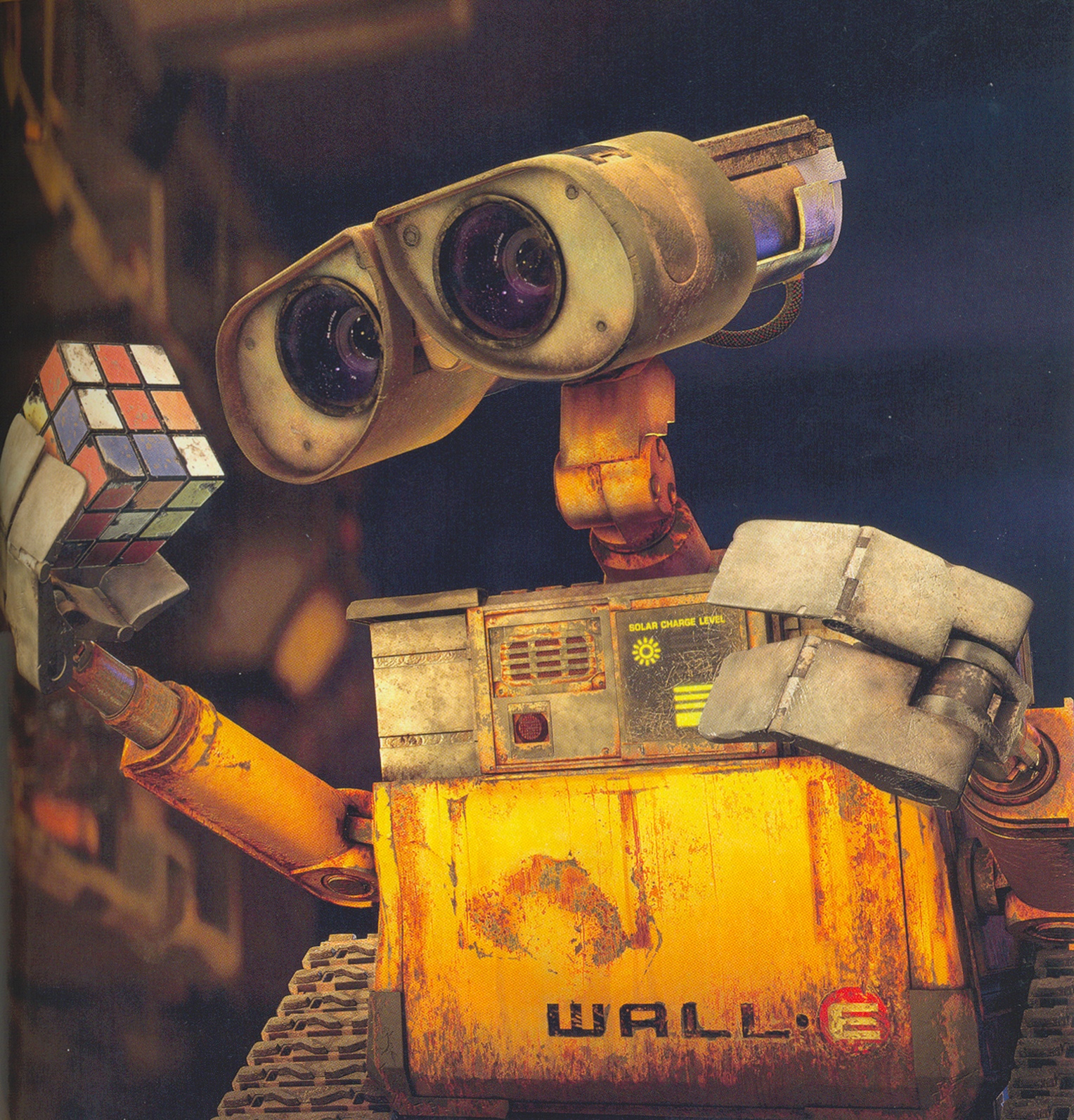










Raik's work
in Grafică, webdesign, programare web
Posted